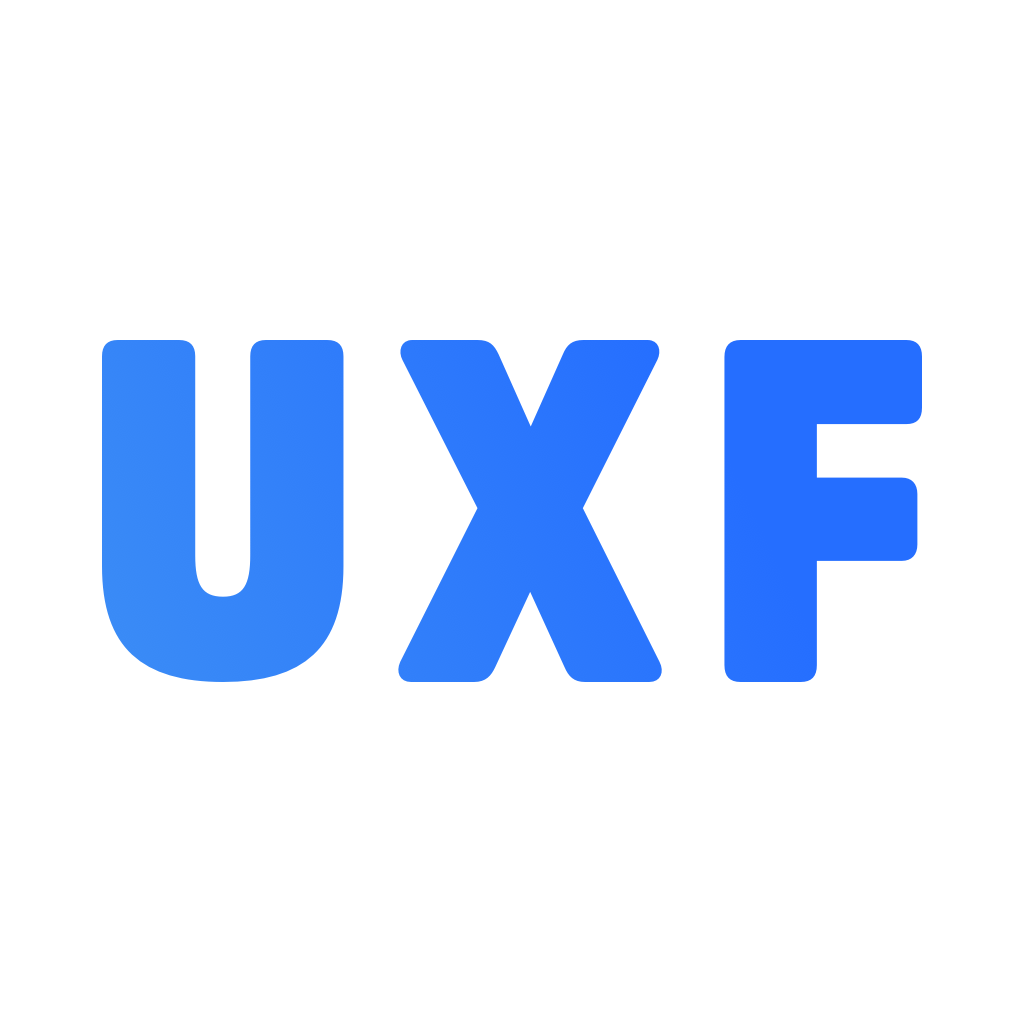Documentation
Dive deep into everything UXFoundation has to offer by browsing the topics below or by using the search tool in the menu header above.
UX Platform
Dive deeper into how to leverage UX Foundation’s multi-platform, multi-device instantiation and activation system.
UX Data
A look into the UX Data templates, properties, convenience functions, and how to make them your own.
UX Session
Review the solutions that UX Session provides for world object instantiation, platform-based environments, event triggers, and more.
UX Network
Learn more about UX Foundation’s API networking solutions like login, signout, api results, and more.
Featured Tools
Quick links to a few favorites
UX Image
UXImage is a core component of most of the UXFoundation elements like UX Button, UX Checkbox, and UX Input – a single component to control soft shadows, rounded corners, gradients, and borders.
UX View templates
Because it’s much faster to do a small refactor on something that already exists that it is to reinvent the wheel, we’ve created a quick and easy template for the 8 most common views.
UX Safe Area
This component enables SafeArea considerations for a gameObject on devices that have a SafeArea (like iPhones). Checking “Show Safe Area” in the parent UXViewController to enable Editor visualization.
UX Theme
Out of the box, there are 2 themes – Dark Mode and Light Mode. Utilize App Palette colors, create themed gradients, or use custom colors. Toggle UX Image’s Active Theme property to view in the Editor.
UX User
Every app has a minimum of 1 user. Many have multiple users. We’ve created a convenience data type for this with all of the most common properties that can be easily replaced with your own user data.
UX Login Controller
UX Login uses a coroutine to perform an async call to your backend, provides a convenient place to toggle your animated loader, and then offers a powerful UXAPIResponse object to manage results.